Hello Friends , this time we have brought something new 4 you. we all know that it is little bit difficult 2 use Latest Nivo- Slider.
So We have Made it simple 4 you 2 Use the Nivo- Slider With Our Updated Nivo- Slider.
How To Use:
1. First of all, download the Nivo slider.zip file from the below link. and extract it to a new folder.
Note . This File Has Been re-formated by me(Rakesh Kumar yadvansi) For Easy use (not developed from scretch).
2. Now Start visual stdio and open website in which you want to merge nivo Slider.
3. Open the web-page where you want to add Nivo-slider.
4. open the folder in which nivo slider were extracted.
5. Copy all the Nivo Slider's Files except" help.txt" file.
6. Now paste all The Copied (Nive-slider ) Files in the sloution explorer as given below.
7. Now again open the Downloaded nivo slider folder and open help.txt file with notepad , copy the first part code and paste it below the closing title tag of the webpage as given below.
8. Now copy the second part and paste it in the body part(portion in which you want to insert the nivo slider.
9. Run the page with shortcut (ctrl+F5).
Notice : Now Please click on the below or right hand side Adds (image or text).
Notice : Now Please click on the below or right hand side Adds (image or text).
This was the last step.
Follow Us,Join on Facebook and Enjoy

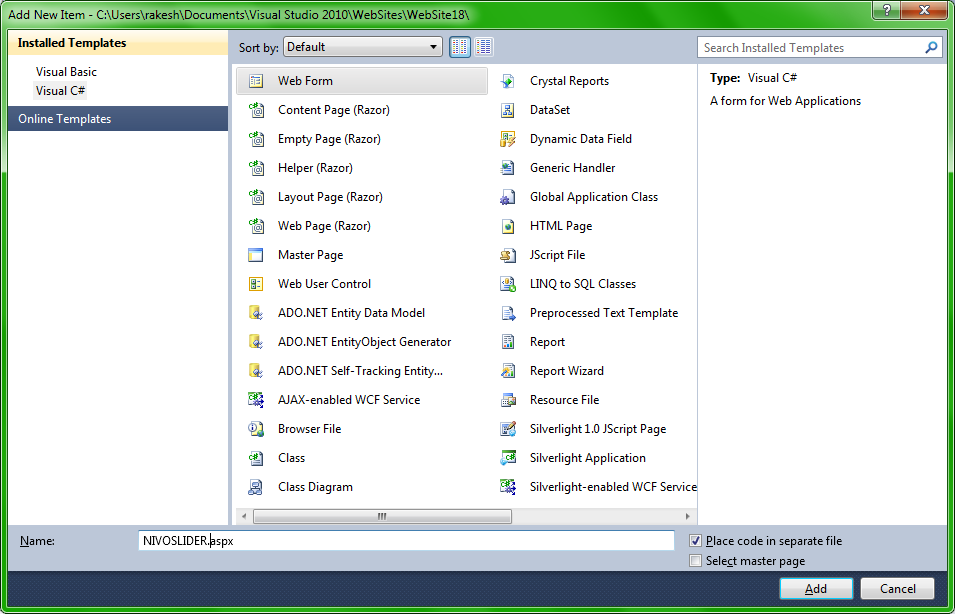





Post a Comment